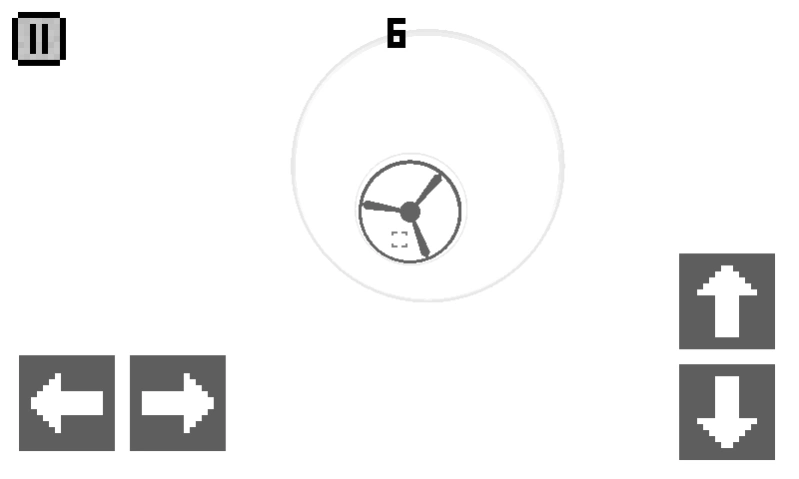Missile Game Classic 1.1.3
Free Version
Publisher Description
Missile Game Classic - Simple yet hard game that will challenge your patience.
----- Epilepsy Warning ----- Game contains fast moving objects. May not be suitable for sensitive users ---
Have you ever played classic game of flying with the missile through the course of obstacles?
Have you ever felt so frustrated because of it?
No?
Gladly we have the solution: Missile Game Classic!
With 4 ways to steer the rocket:
- On screen joystick
- On screen buttons
- Tilting the device
- Arrow keys on physical keyboard (Yay for tablet users!)
With a variety of difficulty levels (and obstacle sets) that will challenge your patience!
- Easy
- Medium
- Hard
- Expert
- Insane
Good luck!
-----
This game is an adaptation of 'the missile game 3d' made by Damien Clarke from albinoblacksheep.com (as written in 2006)
Created by Filip Hazubski.
Sounds used in the game:
unchenged:
http://www.playonloop.com/2013-music-loops/iron-suit/
http://www.playonloop.com/2013-music-loops/rocket-station/
modified:
https://www.freesound.org/people/RSilveira_88/sounds/216200/
https://www.freesound.org/people/ztrees1/sounds/134935/
https://www.freesound.org/people/Hanbaal/sounds/178661/
Links does provide information about the creators of the sounds.
All of the sounds (except for last one) were licensed under the Attribution License (http://creativecommons.org/licenses/by/3.0/)
Last one was licensed under the Creative Commons 0 License (http://creativecommons.org/publicdomain/zero/1.0/)
Powered by Unity.
About Missile Game Classic
Missile Game Classic is a free app for Android published in the Arcade list of apps, part of Games & Entertainment.
The company that develops Missile Game Classic is MonkeyBison. The latest version released by its developer is 1.1.3.
To install Missile Game Classic on your Android device, just click the green Continue To App button above to start the installation process. The app is listed on our website since 2014-06-11 and was downloaded 2 times. We have already checked if the download link is safe, however for your own protection we recommend that you scan the downloaded app with your antivirus. Your antivirus may detect the Missile Game Classic as malware as malware if the download link to com.MonkeyBison.MissileGameClassic is broken.
How to install Missile Game Classic on your Android device:
- Click on the Continue To App button on our website. This will redirect you to Google Play.
- Once the Missile Game Classic is shown in the Google Play listing of your Android device, you can start its download and installation. Tap on the Install button located below the search bar and to the right of the app icon.
- A pop-up window with the permissions required by Missile Game Classic will be shown. Click on Accept to continue the process.
- Missile Game Classic will be downloaded onto your device, displaying a progress. Once the download completes, the installation will start and you'll get a notification after the installation is finished.